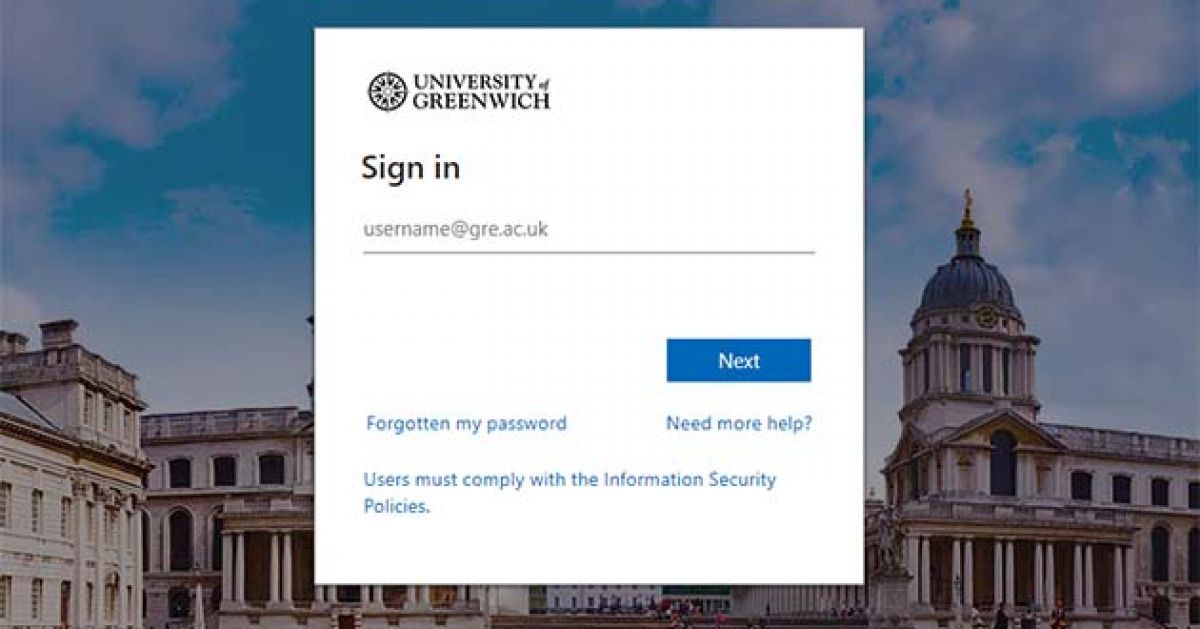User Accounts
Your University of Greenwich IT account enables you to access the IT and Library facilities within the university, such as the Portal, the Moodle learning platform, the Mobile App, and to connect to the eduroam wireless network.
Connect

Go wireless with eduroam
eduroam is the wireless network for both staff and students. It's fast, free and available across all of our campuses, and at thousands of educational institutions around the world.

Staff remote desktop
Connecting to the University's Remote Desktop provision, from either on or off campus, provides a secure and consistent platform on which to work.
Communicate

Student Email
Check your student email regularly to make sure that you keep up to date with the university and your course, so that you can get the most out of university life. Add your email account to your mobile device and keep up to date wherever you are.
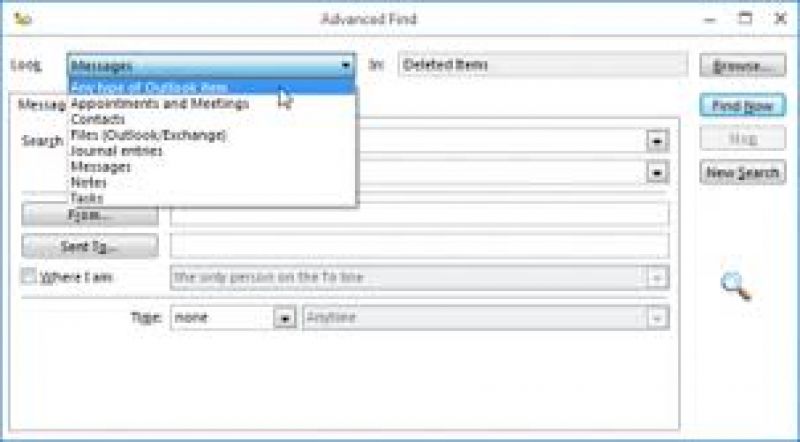
Staff Email (Outlook)
Staff email is delivered via the Microsoft Outlook client which is available for Windows, Mac, Android and iOS devices, which should “auto-discover” your mailbox just by entering your username@gre.ac.uk when setting up the software
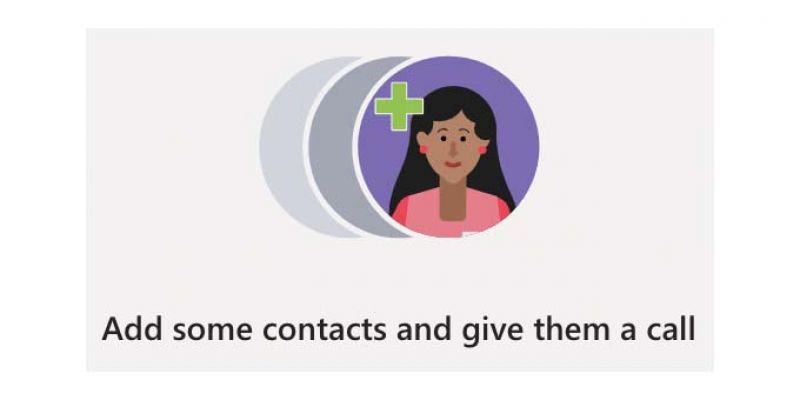
Chat, Voice and Video Calls
Simple instructions and videos to help you to chat and make ad-hoc audio or video call using Microsoft Teams.

Telephony
The university telephone system is managed by ILS which ensures that requests for new lines, conference calls and reported faults are dealt with swiftly.